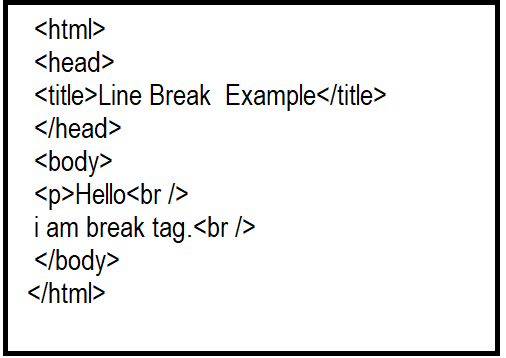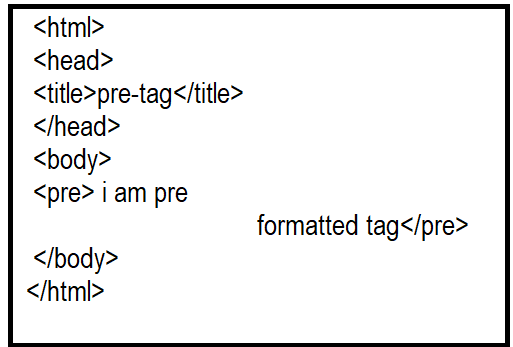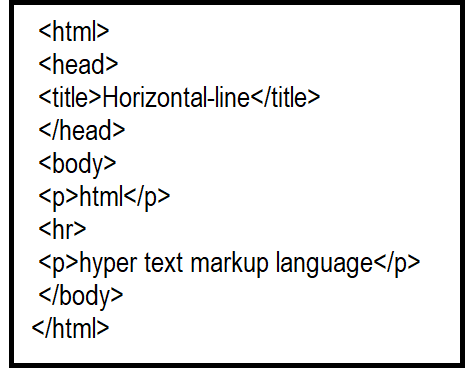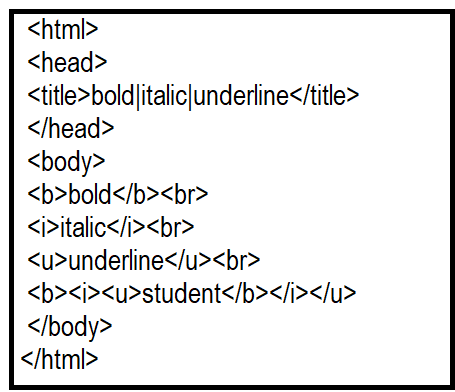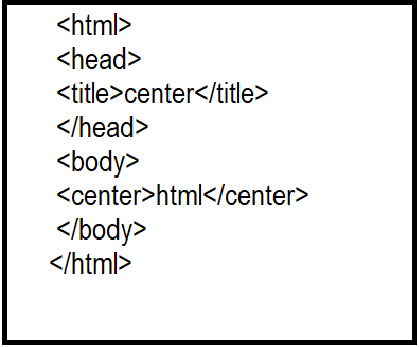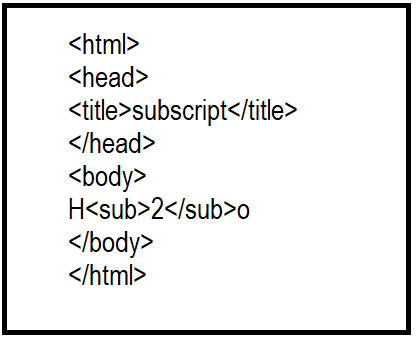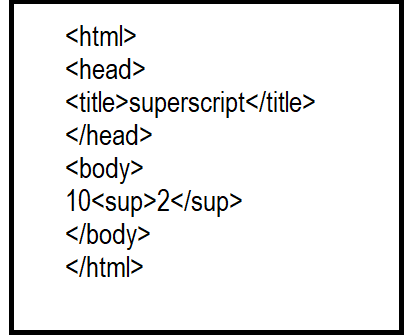Basic tag in HTML
Heading Element
The Heading Element define headings for contents such as a text or images.
H1 to H6
The Heading Element define headings for contents such as a text or images.Html defines six levels of heading that ranges from H1 to H6.
Heading Element
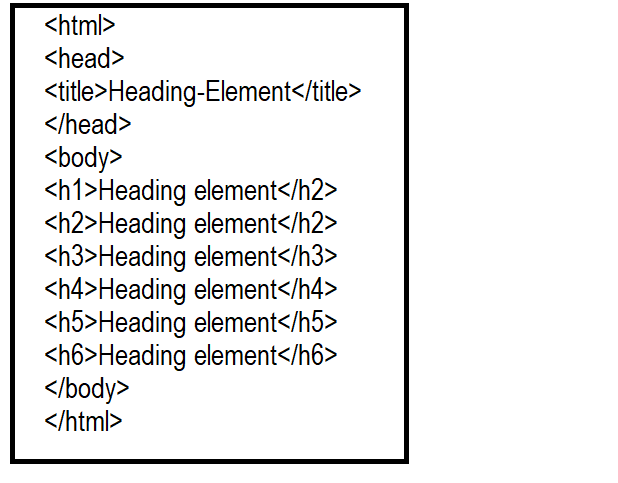
output
Heading element
Heading element
Heading element
Heading element
Heading element
Heading element
Paragraph
P
The <p> tag defines a paragraph.
Browsers automatically add a single blank line before and after each <p> element.
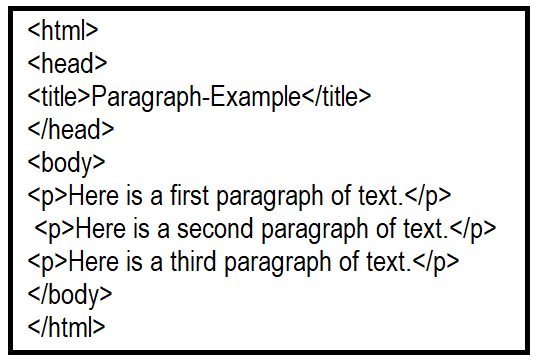
output
P
The <p> tag defines a paragraph. Browsers automatically add a single blank line before and after each <p> element.Here is a first paragraph of text.
Here is a second paragraph of text.
Here is a third paragraph of text.